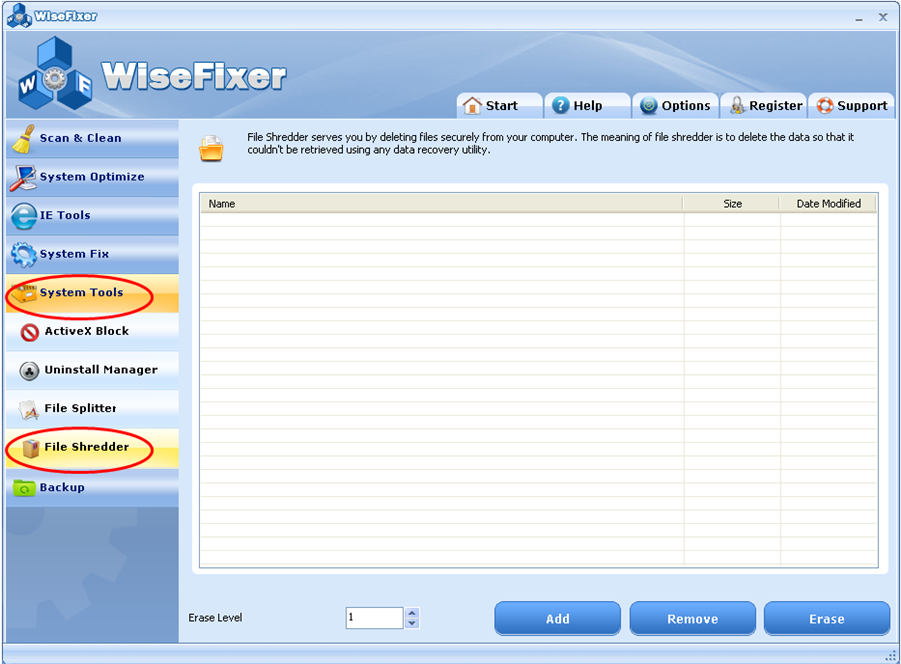
The File Shredder utility is a tool which protects your privacy. It permanently
deletes files from your hard drive with safely and securely. With File Shredder
you can remove files from your computer confident that they can never be
retrieved using any data recovery utility.
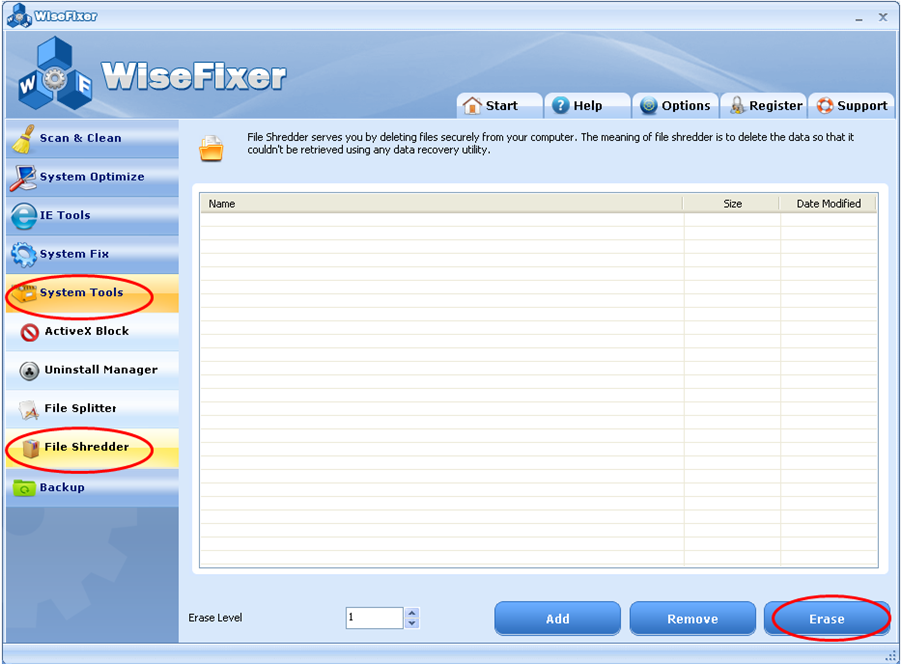
To use the File Shredder:
- Click the System Tools button on the left side, and then click the File Shredder button.
- Size and Date Modified will be displayed on the File Shredder tab screen. Please choose the file that you want to shred.
- Choose the Erase Level according to your need.
- Click the Erase button.
