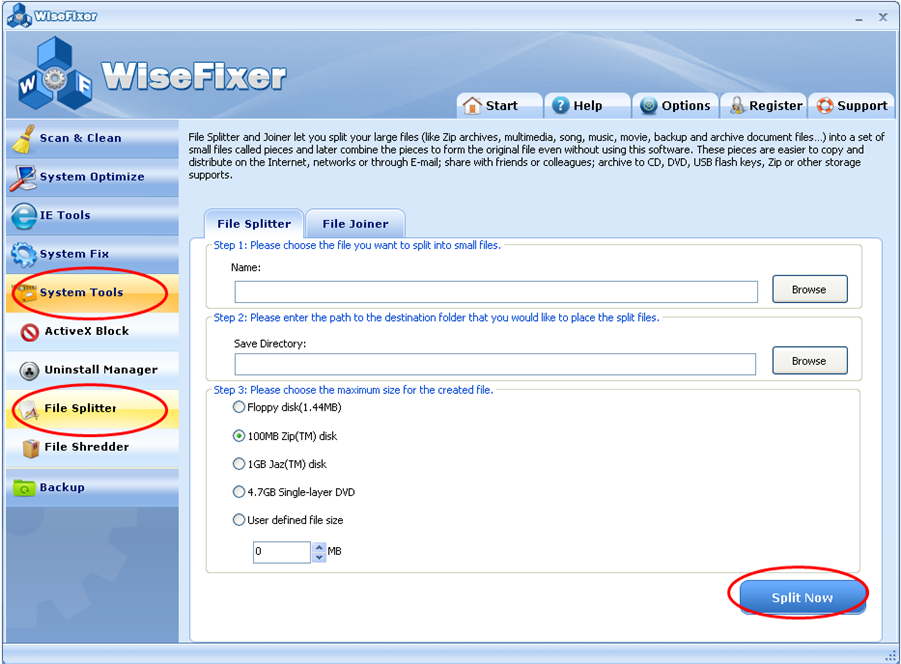
File Splitter and Joiner let you slice your large files (like Zip archives,
multimedia, song, music, movie, backup and archive document files…) into a set
of smaller files. If you wish, you can later re-combine the pieces to form the original file
even without using this software. The smaller pieces are easier to copy and distribute on
the Internet, network or by E-mail. You can share the smaller files with friends or
colleagues, or archive to CD, DVD, USB flash, Zip drive or other storage.
To use the File Splitter:
- Click the System Tools button on the left side, and then click the File Splitter button.
- On the File Splitter tab screen. Please choose the file that you want to split into small files.
- Please enter the path to the destination folder that you would like to place the split files.
- Please choose the maximum size for the created file.
- Click the Split Now button.
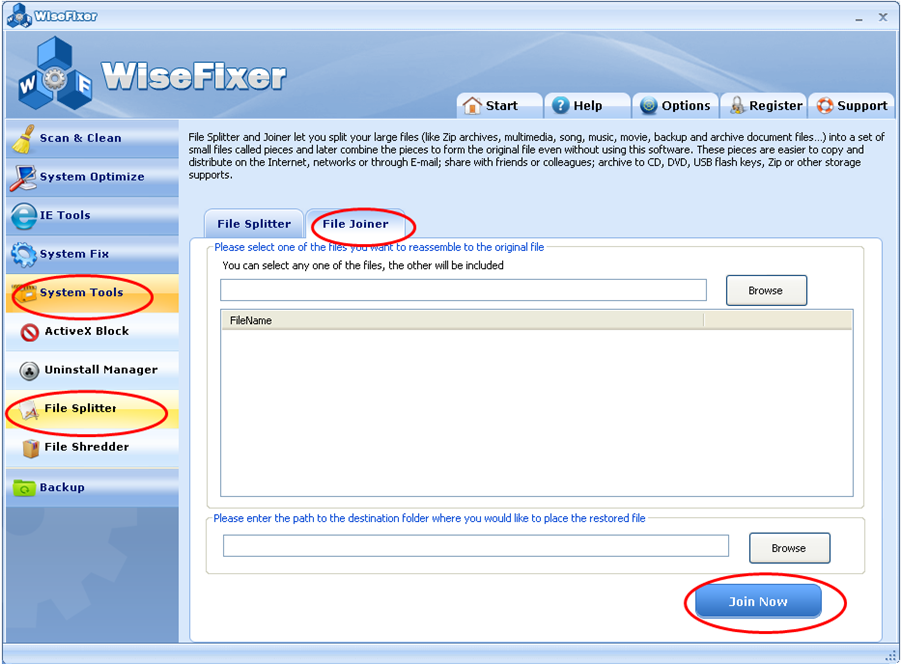
To use the File Joiner:
- Click the System Tools button on the left side, and then click the File Splitter button.
- Click the File Joiner tab, then you are on the File Joiner tab screen. Please browse one of the files that you want to re-assemble to the original file.
- Please enter the path to the destination folder that you would like to place the restored files.
- Click the Join Now button.
