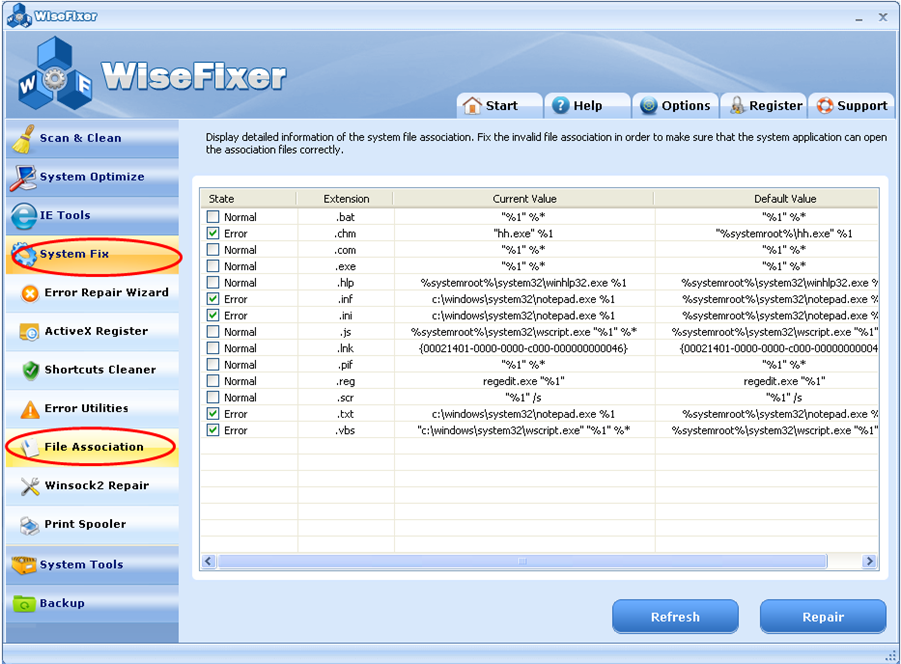
This utility assists you when you have an issue with associating a file with an
application capable of opening that file. It also is helpful assisting you in
associating a class of files with a corresponding application.
You can use this tool to fix the problem.
The screen displays system file association details for some of the most
common file types.
When you find that you are unable to open a particular file or files,
identify the type of file, then use File Association to fix the file type
and associate it with its corresponding application.
We recommend that you create a system Restore Point before making
any changes to your system.
To enable the File Association:
- Click the System Fix button on the left side, and then click the File Association button.
- Read the error information and related description carefully, and select one or multiple options for repairing.
- Click the Repair button.
