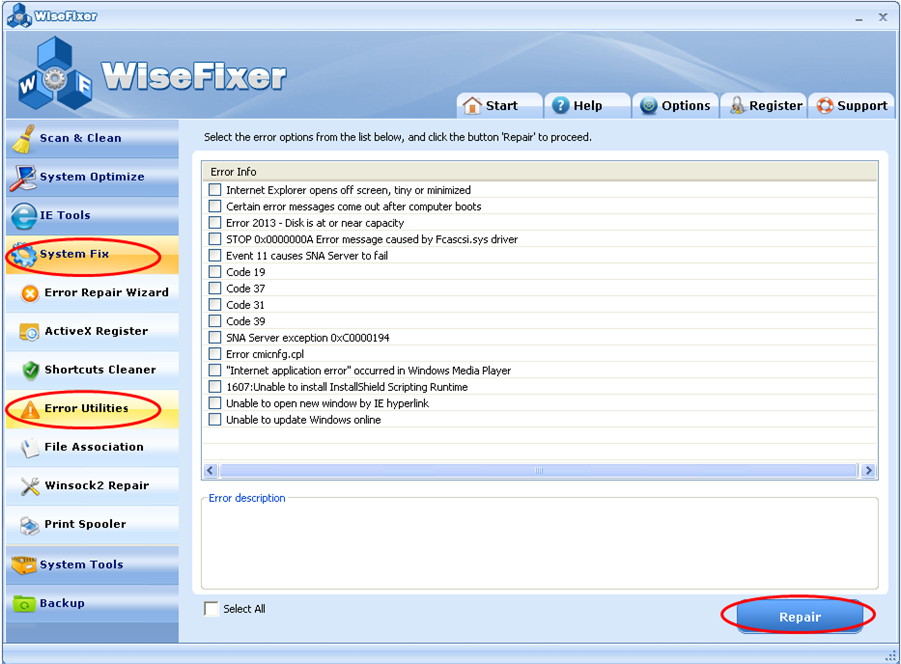
The Error Utilities fixes your Windows system errors. It corrects common
errors. Confirm the error code you encounter, then using this utility
make the selection and repair it.
To enable the Error Utilites:
- Click the System Fix button on the left side, and then click the Error Utilites button.
- Read the error information and related description carefully, and select one or multiple options for repair.
- Click the Repair button.
