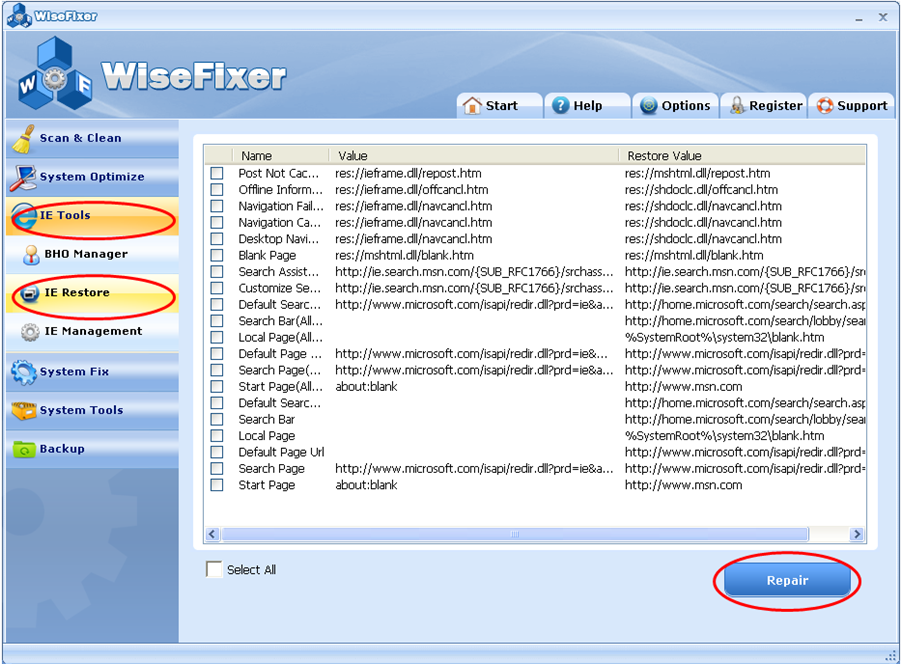
IE Restore allows user to restore all the original settings of IE.
The restore options are listed below:
- Post Not Cached
- Offline Information
- Navigation Failure
- Navigation Cancelled
- Desktop Navigation Failure
- Blank Page
- Search Assistant
- Customize Search
- Default Search URL (All Users)
- Search Bar (All Users)
- Local Page (All Users)
- Default Page URL (All Users)
- Search Page (All Users)
- Start Page (All Users)
- Default Search URL
- Search Bar
- Local Page
- Default Page URL
- Search Page
- Start Page
To restore your IE settings:
- Click the IE Tools button on the left side of window, and then click the IE Restore button.
- Select the item(s)
- Click the Repair button.
See next on IE Management for WiseFixer.
