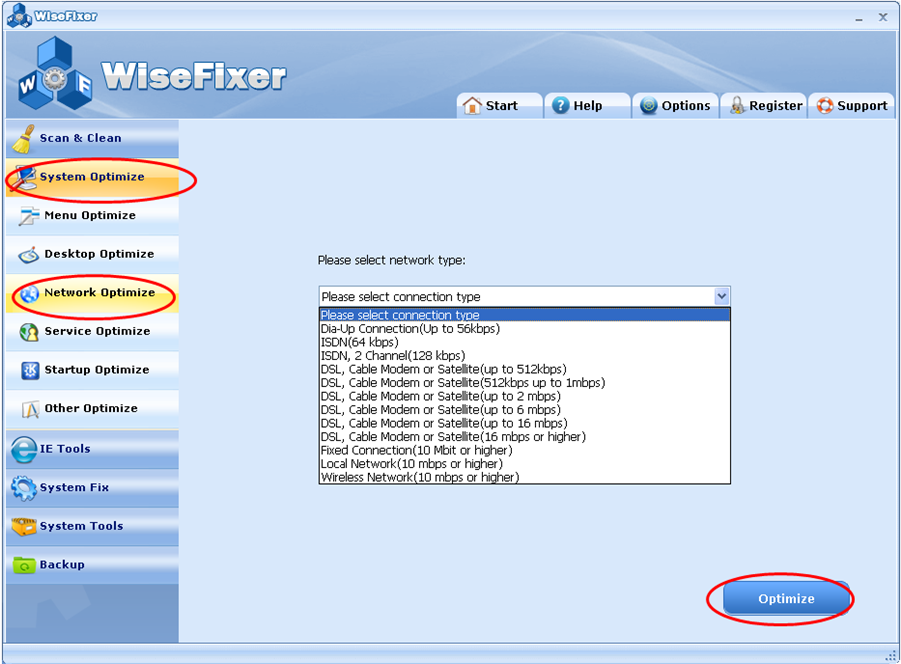
This purpose of this utility is optimize your network configuration.
Please select your type of network connection, then click
the Optimize button.
WiseFixer provides the user with the following network connection types:
Dial-Up Connection (Up to 56kbps)
ISDN (64kps)
ISDN, 2 Channels (128 kbps)
DSL, Cable Modem or Satellite (up to 512 kbps)
DSL, Cable Modem or Satellite (512 kbps up to 1mbps)
DSL, Cable Modem or Satellite (up to 2mbps)
DSL, Cable Modem or Satellite (up to 6mbps)
DSL, Cable Modem or Satellite (up to 16mbps)
DSL, Cable Modem or Satellite (16 mbps or higher)
Fixed Connection (10 Mbit or higher)
Local Network (10 mbps or higher)
Wireless Network (10mbps or higher)
To reset
Network Optimize, click the Reset button
below.
