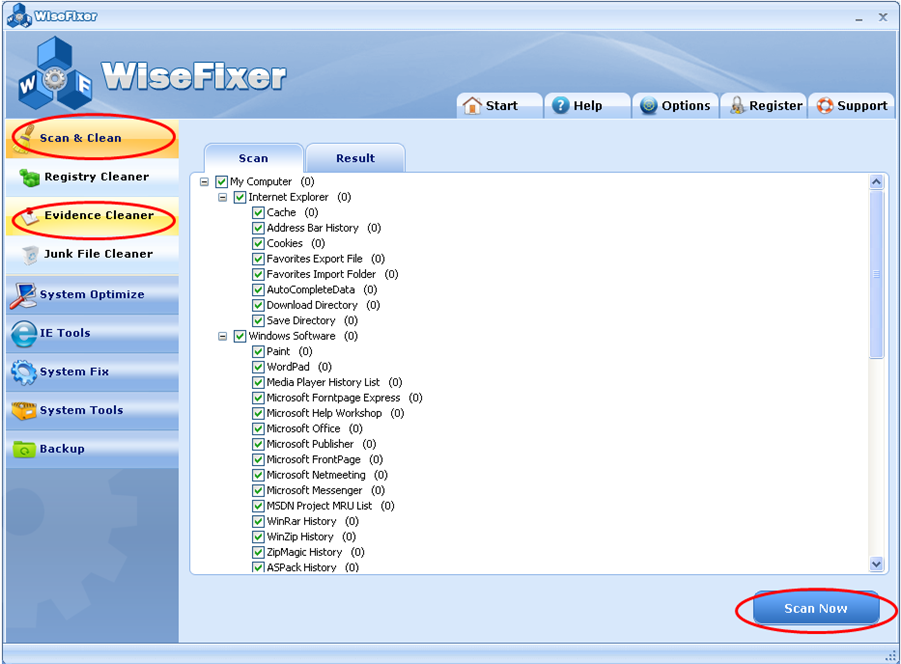
The built-in utility Evidence Cleaner of WiseFixer is a powerful Internet eraser which can completely remove Internet activities and traces of your PC. Evidence Cleaner protects your sensitive information by cleaning up your cache, cookies, History, recent document list and so on, all automatically. Meanwhile Evidence Cleaner helps your PC perform well. In order to cleanup all tracks of your PC and Internet activities, please do as the followings:
1. On the main screen, select which item you want to erase. Make sure that you have already closed all the specific software to make certain that this cleaning activity can be operated. Then click the Scan Now button.
2. The scanning results will be shown at the Result tab. The number of Evidence amount and Size are shown at the bottom of the screen. You can select the files that you want to be cleaned and then click the Clean button.
See next on Junk File Cleaner for WiseFixer.
